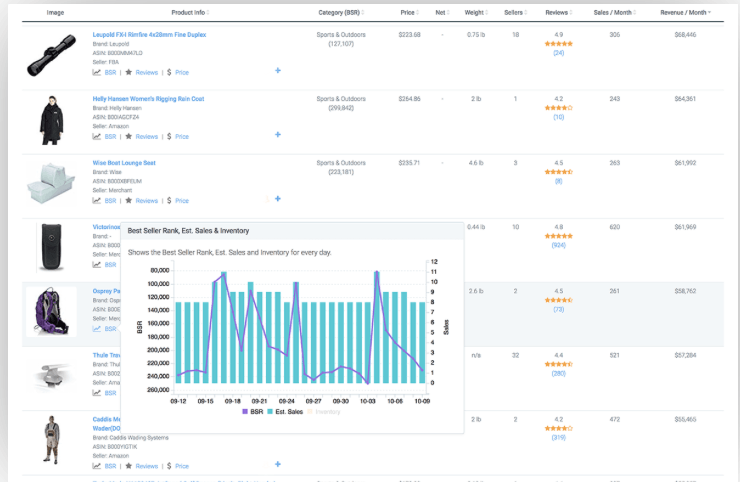Simply put, the Egrow™ Reverse ASIN (Amazon Standard Identification Number) Research Tool will help you find top keywords for your competitor's products. This is a great way to see what items are ranking to better understand them in terms of sales, competitors, market demand, and more.
The software is simple; let’s take a look at how it works:
Enter Product ASIN or URL
In order to use this tool, you have to have a specific listing or product in mind. Once you’ve decided what you want to research, you’ll paste the ASIN or page URL into our research tool. There, it will automatically be converted into an ASIN and will be processed by our system.
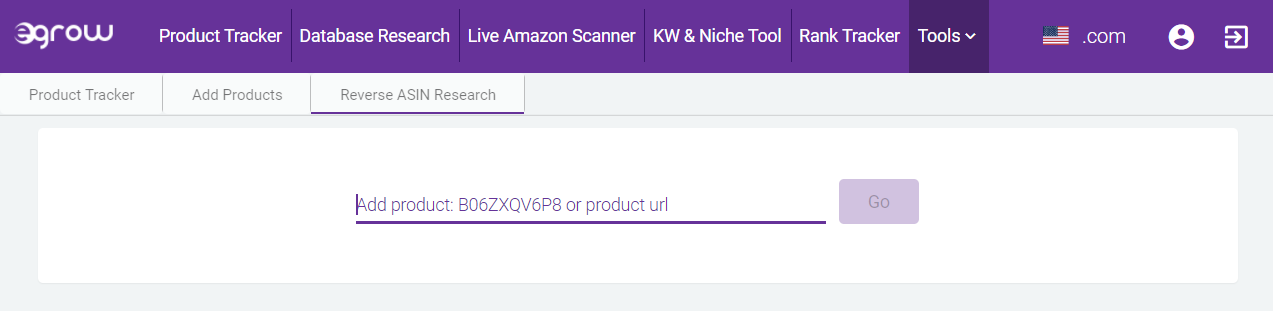
View Relevant Keyword Metrics
After you initiate your search, you’ll be able to sift through all the keywords that are associated with the product. Our software provides useful metrics for each keyword in organic listings, so you don’t have to worry about sponsored ads. These metrics are calculated based off the top 10 ranking products for each keyword and include:
- Organic Position
- OS (Opportunity Score)
- SV (Search Volume)
- Total Products
- Average BSR
- Average Price
- Average Reviews
- Average Sales
- Average Revenue
- Total Revenue
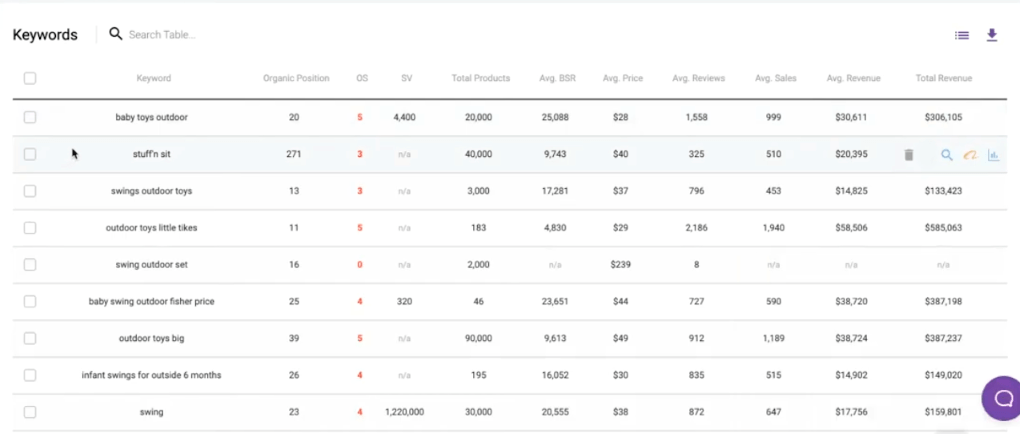
Utilize Additional Research Assistance
When you hover over a keyword, you’ll notice five icons appear underneath the “Total Revenue” column. These can each help further customize your search results. We’ll go through each one briefly:
- Trash can icon: This one is fairly self-explanatory. If you want to remove a keyword from your results page, use this icon.
- Amazon icon: This button allows you to conduct your keyword research directly through Amazon’s site.
- Magnifying glass icon: This will lead you to our Live Scanner, which pulls data directly from Amazon and performs keyword scanning in real time.
- Alibaba icon: This will conduct a search for the keyword on Alibaba to allow you to better source products in your desired niche.
- Graph icon: This will open up the Google Trends report for the given keyword, giving you a better idea of the search volume for the keyword.
Narrow Your Search Results
If you want to quickly find specific keywords within your search results, you can begin typing them in at the top of the page. You can also adjust the individual metrics being shown, so you are only viewing the information that is relevant to your business needs.
Start Growing Your FBA Business for Free Today
With Egrow™ on your side, you can stay up to date on top products and high-quality search terms. Our goal is to make your role as an Amazon FBA seller simple and stress-free. Learn more about our powerful toolset and try it out for free today!