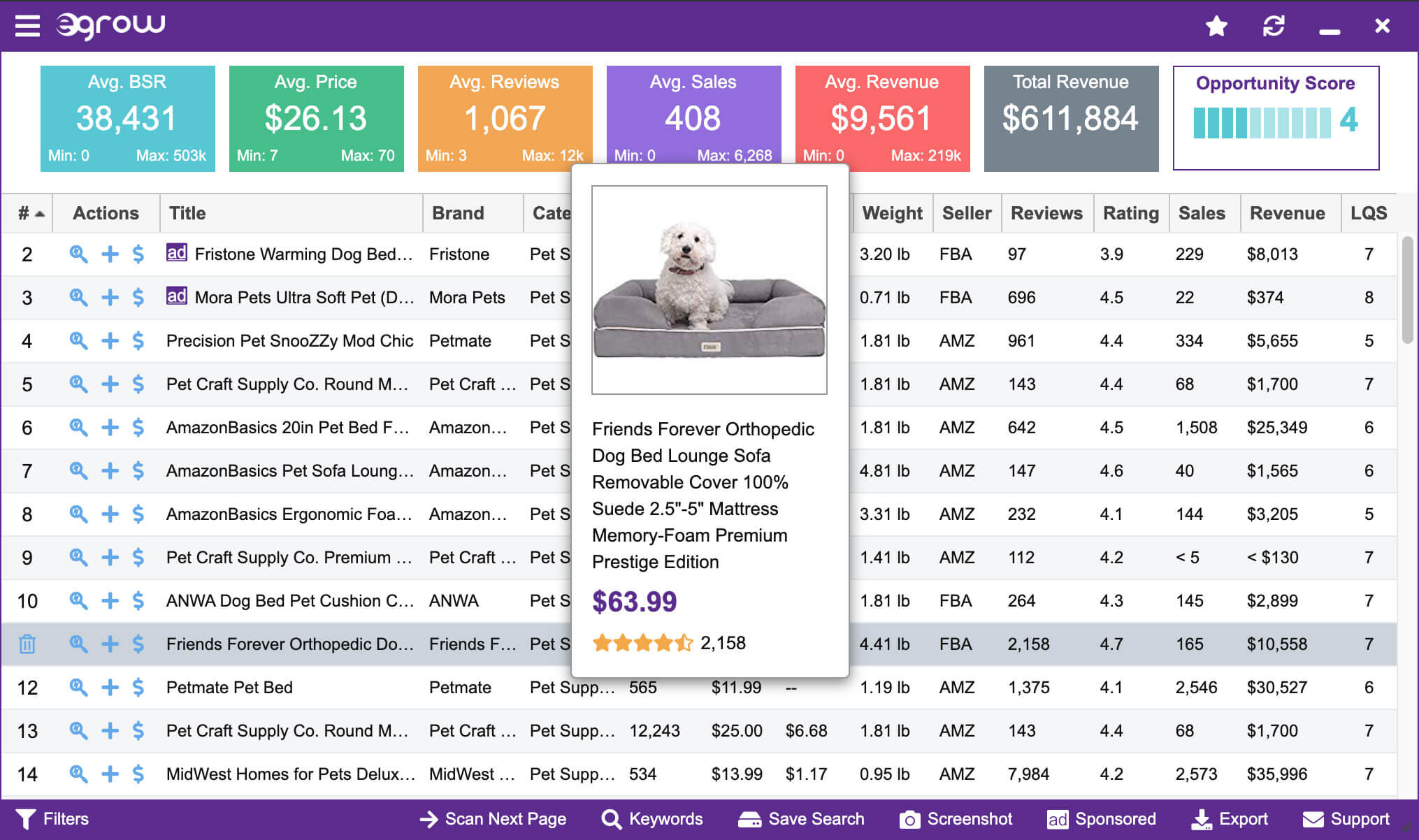Egrow™ provides Amazon FBA sellers with a well of information directly from our website, but our software doesn’t stop there. With our Amazon Chrome Extension, you can aggregate relevant data for product and keyword research directly from Amazon’s website. The Chrome Plugin is free to download and easy to use. Let’s go through all the ins and outs, so you can get started!
Search for a Product
Step one is pretty straightforward. Head to Amazon and begin searching for product categories you want to keep an eye on. Once you’ve found one, click on the Chrome Extension in your browser. From there, you’ll see data for the listings in an easy-to-read format.
Analyze the Average Value Squares
At the top of the compilated data, you’ll see six squares with the average values for BSR (Best Seller Rank), price, reviews, sales, revenue, and OS (Opportunity Score). You can also hover over each square and view the minimum and maximum values, so you can view the cheapest and most expensive prices within that category.
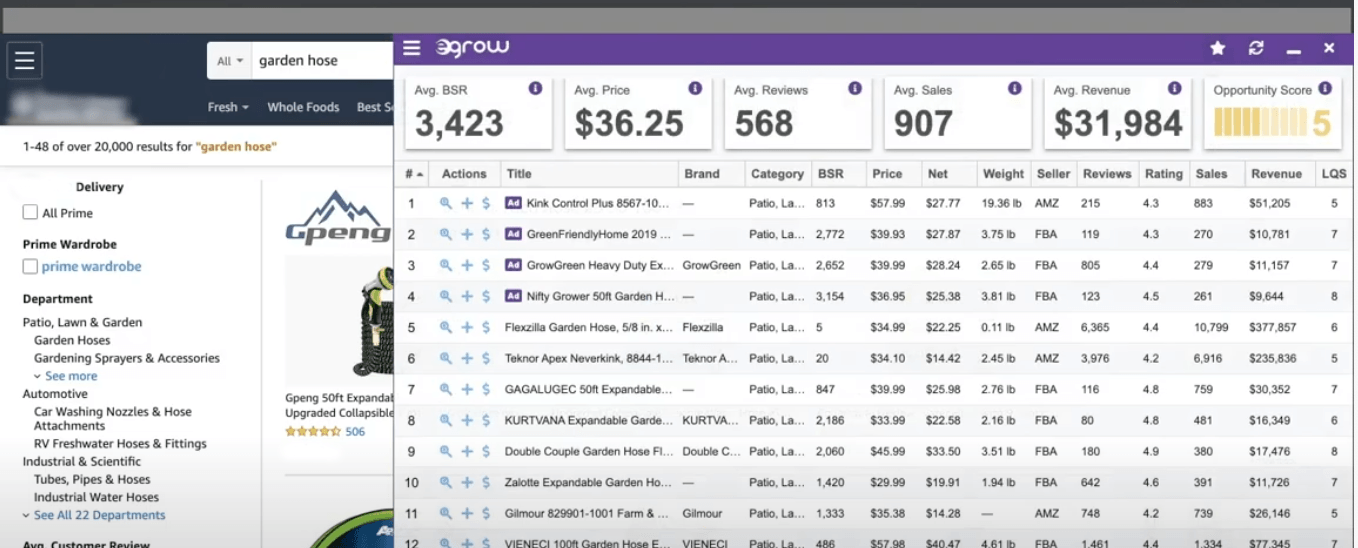
What is an Opportunity Score?
A product’s opportunity score is determined by Egrow’s personal algorithm. It ranges from 0-10 and shows a products long-term success within the market.
Perform Actions in the Main Data Table
Within the action column on your data set, you can do one of three things. The first button will take you to our Reverse ASIN Research Tool, where you can identify keywords that are associated with a specific listing. The second allows you to add an item to your product tracker and begin tracking data over time. The third is a profit calculator that can help you better understand the net margin and profits of a certain product.
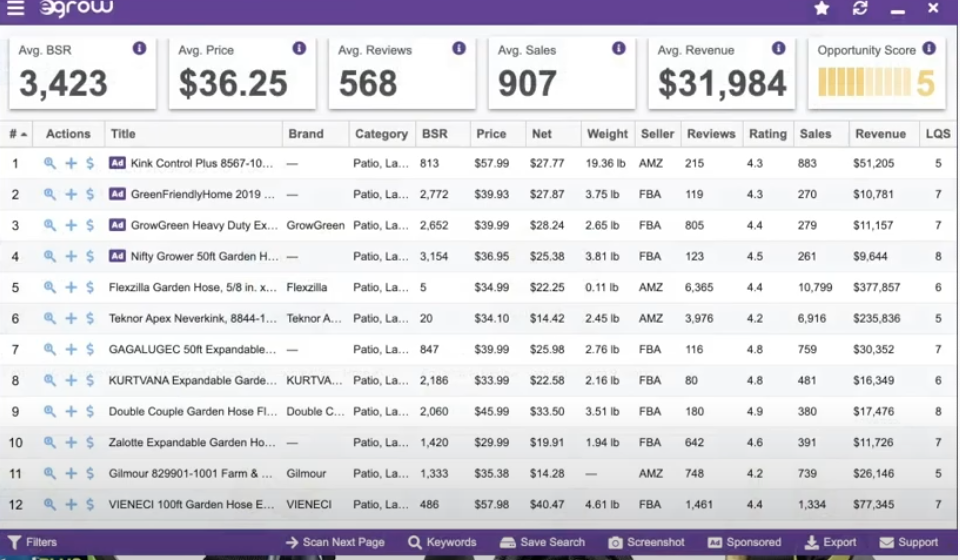
View the Rest of the Main Data Table
Within that main table, you can also gain valuable information from the title column and other values, which you can filter at the bottom of the page. The title column portrays more than just the name of the product; it also shows which products are organic listings versus sponsored adds. From this table, you can also view:
- Category
- BSR
- Price
- Net Revenue
- Weight
- Number of Sellers
- Number of Reviews
- Rating
- Sales
- Revenue
- LQS (Listing Quality Score)
How to Install the Egrow™ Chrome Extension
Installing the Egrow™ Chrome Extension is fast and easy. All you have to do is log into your account, navigate to the tools tab, select chrome extension, and add to your browser! Get it today for free and begin growing your Amazon FBA business with Egrow™